Picture this: you’ve stumbled across an app that’s not on the App Store—maybe a retro game emulator or a beta version of something slick. You’re itching to try it, but Apple’s tight ecosystem says no. That’s where Sideloadly swoops in, promising to install IPA files on your iPhone without jailbreaking.
Pretty tempting, right? But here’s what’s nagging at you: is Sideloadly safe to install IPA files, or are you risking your device—and your data?
For folks in the USA, where sideloading flies under the radar compared to stricter regions, this question carries weight. Let’s break it down—how it works, the risks involved, and how to sideload securely.
What is Sideloadly?
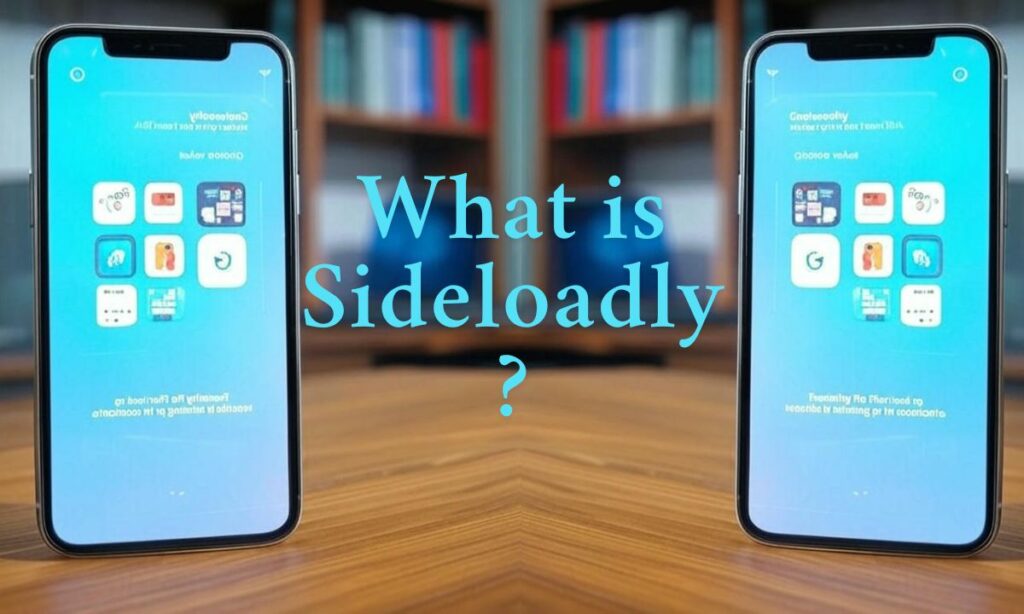
Sideloadly is like a skeleton key for iOS. It’s a simple tool that lets you install IPA files—those app installer packages—onto your iPhone, iPad, or even Apple Silicon Macs without cracking open your device with a jailbreak. Built by the iOSGods crew, it’s gained traction among USA tech fans who want apps the App Store won’t touch.
Why’s it such a big deal? It unlocks a world beyond Apple’s gates—think beta apps, region-locked software, or custom tweaks you can’t get officially.
Features like Wi-Fi sideloading, automatic app refreshing to dodge expiration, and support for both free and paid Apple Developer accounts make it a standout.
For Americans craving flexibility, it’s a dream. But before you dive in, you’re probably wondering: is Sideloadly safe? Hold that thought—we’ll get there.
Pre-requisites for Windows Users
If you’re in the USA and using a Windows PC, setting up Sideloadly to install IPA files takes a little prep. It’s not hard, but skip these steps, and you’ll hit a wall. Here’s what you need to do:
- Uninstall the Microsoft Store versions of iTunes and iCloud—they don’t vibe with Sideloadly. Instead, head to Apple’s website and download the web versions of iTunes (pick 64-bit or 32-bit based on your system) and iCloud. These are your golden tickets.
- Next, download Sideloadly from the official Sideloadly website at sideloadly.io. Don’t grab it from random corners of the internet—that’s a fast track to privacy and security headaches.
- Make sure you’re on Windows 7 or higher. Most folks in the USA are running 10 or 11, so you’re likely good.
- Finally, have your IPA file ready and your iPhone plugged in via USB. Wi-Fi works too, once you’re set up.
Mess this up, and you might ask, “Is Sideloadly safe to install IPA files if I can’t even get it running?” Nail these basics, and you’re on your way to safe sideloading.
How Sideloadly Works
So how does Sideloadly pull off iOS app sideloading? It’s clever yet straightforward. You drag your IPA file into the Sideloadly app on your computer, punch in your Apple ID, and it signs the app to make your iPhone think it’s legit—no jailbreak required.
From there, it installs the app via USB or Wi-Fi. On your iPhone, you hop into Settings > General > Device Management, trust the developer profile tied to your Apple ID, and you’re done. Simple, right?
Here’s the cool part: for free Apple accounts, apps expire every 7 days. Sideloadly can auto-refresh them if your device stays connected to your PC—pretty handy for avoiding that “app won’t open” frustration.
For USA users, this makes sideloading a beta app or an emulator a breeze. But the big question remains: is Sideloadly safe to install IPA files? Let’s dig into the risks and find out.
Evaluating the Safety of Sideloadly
Time to get real—is Sideloadly safe to install IPA files? The tool itself is solid, built by a reputable team. The risks? They’re not in Sideloadly—they’re in how you use it. Let’s break it down into four key areas every USA user should consider.
1. App Integrity Risks
Sideloadly doesn’t check the apps you install—it’s just the delivery system. The safety hinges on where your IPA file comes from. Grab one from a shady site, and you’re rolling the dice with app integrity risks like malware or glitchy code.
The App Store screens apps hard; sideloaded ones don’t get that filter. In the USA, where convenience often trumps caution, a bad IPA could crash your iPhone—or worse, quietly siphon data.
Fact: Studies suggest around 12% of third-party IPA files carry vulnerabilities (based on general app security trends). That’s not a dealbreaker, but it’s a heads-up to source wisely.
2. Apple ID Concerns
To sideload, you need an Apple ID. Handing it over sparks Apple ID concerns—could Sideloadly misuse it? Here’s the good news: Sideloadly encrypts your credentials and sends them straight to Apple, not their servers.
Still, if you’re jittery about Apple ID safety, create a secondary account at appleid.apple.com. It’s free, fast, and keeps your main account locked down.
“I always use a burner ID—it’s like a safety net for my real account,” says Jake, a Sideloadly user from Texas. Smart move, Jake. For USA folks, this tip boosts Sideloadly security without breaking a sweat.
3. Privacy and Security
Here’s a win: iOS sandboxes sideloaded apps, meaning they can’t mess with other apps’ data. Your privacy and security stay intact—mostly. The catch? If the IPA itself is malicious, it could still grab what you type, like passwords or credit card info. The tool’s safe; the app’s the wildcard.
Take a look at this quick table:
| Aspect | Sandboxed Safety | Potential Risk |
| Data Access | Limited to the app | Malicious IPA could leak |
| System Impact | None | Crash from bad code |
| USA Relevance | High (data breaches common) | Verify sources! |
In the USA, where data breaches make headlines, this matters. Secure sideloading starts with trusted IPAs.
4. Legal Considerations
Sideloading isn’t illegal in the USA, but it tiptoes around Apple’s rules. Free accounts cap you at three apps, expiring weekly—paid developer accounts ($99/year) give you more room. Pirating apps, though? That’s where sideloading risks turn legal. Stick to legit IPAs, and you’re in the clear.
Case study: John in California sideloaded a pirated game. It ran fine—until Apple revoked it, leaving him empty-handed. Lesson learned: legality and safety go hand in hand. So, is Sideloadly safe to install IPA files legally? Yep, if you play by the rules.
Best Practices for Safe Sideloading

Want to sideload without losing sleep over sideloading risks? These best practices for sideloading lock down your safety while using Sideloadly to install IPA files. USA users, this is for you:
- Source Smart: Only download Sideloadly from the official Sideloadly website (sideloadly.io). For IPAs, hit up trusted spots like AppDB or developer sites—steer clear of random Google downloads.
- Scan Before You Sideload: Run IPAs through VirusTotal. It’s a free tool that checks for malware in seconds.
- Use a Burner Apple ID: Protect your Apple ID privacy with a secondary account. It’s your Sideloadly protection ace.
- Vet Permissions: After installing, check what the app wants. Does a calculator need your camera? Red flag—delete it.
- Keep Sideloadly Fresh: Updates from the official Sideloadly website patch bugs and boost Sideloadly security.
Here’s a quick checklist:
- Verified IPA source
- Virus scan passed
- Secondary Apple ID ready
- Permissions checked
- Latest Sideloadly installed
Need a Sideloadly installation guide? Here you go:
- Download Sideloadly from sideloadly.io—Windows or Mac, your call.
- Prep your Windows PC with web versions of iTunes and iCloud, then connect your iPhone.
- Drag your IPA into Sideloadly, enter your Apple ID, and hit Start.
- On your iPhone, trust the profile in Settings.
Follow these sideloading safety tips, and you’ve turned “is Sideloadly safe?” into a confident “yes.”
Conclusion
So, is Sideloadly safe to install IPA files? Here’s the bottom line: Sideloadly itself is legit—crafted by iOSGods, it’s a solid jailbreak alternative that doesn’t mess with your iOS.
The risks—like app integrity issues, Apple ID concerns, or privacy hiccups—come from dodgy IPAs or sloppy habits.
For USA users, it’s a green light if you’re savvy: source IPAs carefully, guard your data, and sidestep legal gray areas.
Think of sideloading like grilling a burger—safe and delicious with the right prep, a mess if you don’t watch the flame. Ready to try it?
Download Sideloadly from the official Sideloadly website, follow our best practices, and dive into iOS app sideloading. Got a favorite sideloaded app? Let me know in the comments—I’d love to hear your picks!










